ParentSquare Notification System
The Fairfield City School District uses ParentSquare for school communication, primarily with email, text, and app notifications. ParentSquare automatically generates an account for each parent, using their preferred email address and phone number. We encourage parents to access their accounts so they can download the mobile app and update their preferences on when and how they are notified.
Here’s what you can do with ParentSquare:
- Receive messages from the school via email, text, or app notification
- Choose to receive information as it comes or all at once with a daily digest in the early evening
- Communicate in your preferred language
Download the App Today!
You can use ParentSquare on any device. You can download the free mobile app:
- For iOS: Apple Store
- For Android: Google Play Store
- Use the desktop version: www.parentsquare.com
- Scan one of the QR codes:

iOs - Apple Store

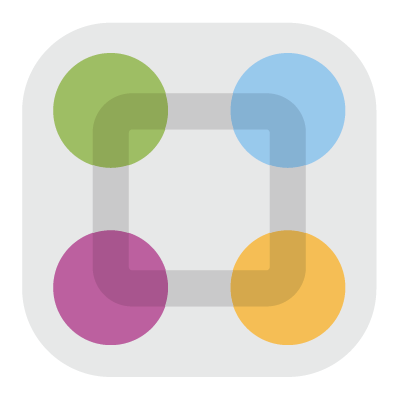
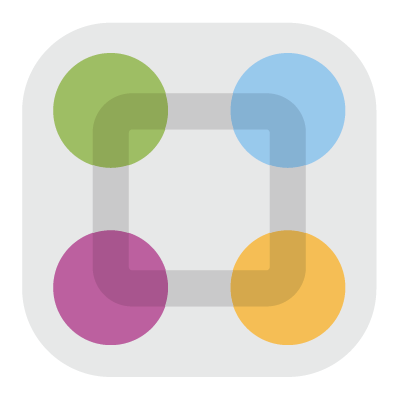
How do I sign up or opt in to receive messages and notifications?
You don’t have to take any action to receive emails, texts, or phone calls. Our student information system syncs contact information directly with ParentSquare. If you want to utilize the app, simply download it from Google Play or the App Store and follow the prompts.
Can I access communications for more than one of my students from the same account?
Yes. The first time that you log into the app or web portal, all of your students should automatically be listed in the upper left-hand corner. If you don’t see them, please contact us at [email protected]
What are the message/alert/notification categories, and what do they mean?
You can choose to receive messages via email, text, voice, and/or app notifications. While you can opt out of any of these methods of communication, please note that the district has the discretion to override opt-outs for messages and alerts deemed urgent or important, including health and safety situations, school closures, and attendance.
What types of messages will I get?
ParentSquare allows the district, schools, and teachers to send messages in a variety of ways:
- One method is a post that would only go to your school’s “feed” in the ParentSquare app or web portal. Your school or teacher also could choose to send that post to parents/guardians in the form of a text or email.
- Staff can choose to send a private message to one or more users. For example, a school nurse might text you to ask a question about administering your student’s medication.
- The third method is a “smart alert” sent at the district and school level — things like the district newsletter, messages from the superintendent, and messages about back-to-school nights. They can be sent via text, email, or phone call.
- The final category is an “urgent smart alert.” These messages will be sent via text, email, and phone call and include inclement weather notifications and health and safety issues.
My email is correct in ParentSquare. Why am I not receiving emails?
Please check your spam to see if any ParentSquare messages ended up there and mark them as "Not Spam." Also add [email protected] to your email contacts so your server recognizes our messages.
English is not my first language. How can I receive content in my native language?
You can customize your language settings by going to "My Account" and clicking "Change This" under language settings. From there, you can choose any language that you prefer from the drop-down menu, and you’ll start to receive content in that language. Here is a help article on how to change your language settings.
I am getting too many messages from ParentSquare. Is it possible to receive fewer notifications?
You can customize your notification settings by going to your homepage and clicking on your name in the top right corner and selecting "My Account" from the drop-down menu. On your account page, you find your notification settings in the top right corner and click "Change This" to customize your notifications. If you’re receiving too many notifications, try changing to the "digest" setting, meaning you’ll only receive one condensed message in the evening. Here is a help article on changing your notification settings.